Next: Querying the User Up: Output Functions Previous: Output to Binary
Common Lisp the Language, 2nd Edition
![]()
![]()
![]()
![]()
![]()
Next: Querying the User
Up: Output Functions
Previous: Output to
Binary
The function format is very useful for producing nicely
formatted text, producing good-looking messages, and so on.
format can generate a string or output to a stream.
Formatted output is performed not only by the format
function itself but by certain other functions that accept a control
string ``the way format does.’’ For example,
error-signaling functions such as cerror accept
format control strings.
[Function]
formatdestinationcontrol-string&restarguments
format is used to produce formatted output.
format outputs the characters of control-string,
except that a tilde (~) introduces a directive. The
character after the tilde, possibly preceded by prefix parameters and
modifiers, specifies what kind of formatting is desired. Most directives
use one or more elements of arguments to create their output;
the typical directive puts the next element of arguments into
the output, formatted in some special way. It is an error if no argument
remains for a directive requiring an argument, but it is not an error if
one or more arguments remain unprocessed by a directive.
The output is sent to destination. If destination
is nil, a string is created that contains the output; this
string is returned as the value of the call to format.

X3J13 voted in January 1989 (STREAM-ACCESS) to specify that when the
first argument to format is nil,
format creates a stream of type string-stream
in much the same manner as with-output-to-string. (This
stream may be visible to the user if, for example, the ~S
directive is used to print a defstruct structure that has a
user-supplied print function.)

In all other cases format returns nil,
performing output to destination as a side effect. If
destination is a stream, the output is sent to it. If
destination is t, the output is sent to the stream
that is the value of the variable *standard-output*. If
destination is a string with a fill pointer, then in effect the
output characters are added to the end of the string (as if by use of
vector-push-extend).
The format function includes some extremely complicated
and specialized features. It is not necessary to understand all or even
most of its features to use format effectively. The
beginner should skip over anything in the following documentation that
is not immediately useful or clear. The more sophisticated features
(such as conditionals and iteration) are there for the convenience of
programs with especially complicated formatting requirements.
A format directive consists of a tilde (~),
optional prefix parameters separated by commas, optional colon
(:) and at-sign (@) modifiers, and a single
character indicating what kind of directive this is. The alphabetic case
of the directive character is ignored. The prefix parameters are
generally integers, notated as optionally signed decimal numbers.

X3J13 voted in June 1987 (FORMAT-ATSIGN-COLON) to specify that if both
colon and at-sign modifiers are present, they may appear in either
order; thus ~:@R and ~@:R mean the same thing.
However, it is traditional to put the colon first, and all the examples
in this book put colons before at-signs.

Examples of control strings:
"~S" ;An ~S directive with no parameters or modifiers
"~3,-4:@s" ;An ~S directive with two parameters, 3 and -4,
; and both the colon and at-sign flags
"~,+4S" ;First prefix parameter is omitted and takes
; on its default value; the second parameter is 4Sometimes a prefix parameter is used to specify a character, for
instance the padding character in a right- or left-justifying operation.
In this case a single quote (') followed by the desired
character may be used as a prefix parameter, to mean the character
object that is the character following the single quote. For example,
you can use ~5,'0d to print an integer in decimal radix in
five columns with leading zeros, or ~5,'*d to get leading
asterisks.
In place of a prefix parameter to a directive, you can put the letter
V (or v), which takes an argument from
arguments for use as a parameter to the directive. Normally
this should be an integer or character object, as appropriate. This
feature allows variable-width fields and the like. If the argument used
by a V parameter is nil, the effect is as if
the parameter had been omitted. You may also use the character
# in place of a parameter; it represents the number of
arguments remaining to be processed.
It is an error to give a format directive more parameters than it is described here as accepting. It is also an error to give colon or at-sign modifiers to a directive in a combination not specifically described here as being meaningful.

X3J13 voted in January 1989 (FORMAT-PRETTY-PRINT) to clarify the
interaction between format and the various printer control
variables (those named
*print-xxx*). This is
important because many format operations are defined,
directly or indirectly, in terms of prin1 or
princ, which are affected by the printer control variables.
The general rule is that format does not bind any of the
standard printer control variables except as specified in the individual
descriptions of directives. An implementation may not bind any standard
printer control variable not specified in the description of a
format directive, nor may an implementation fail to bind
any standard printer control variables that is specified to be bound by
such a description. (See these descriptions for specific changes voted
by X3J13.)
One consequence of this change is that the user is guaranteed to be
able to use the format ~A and ~S directives to
do pretty printing, under control of the *print-pretty*
variable. Implementations have differed on this point in their
interpretations of the first edition. The new ~W directive
may be more appropriate than either ~A and ~S
for some purposes, whether for pretty printing or ordinary printing. See
section 27.4
for a discussion of ~W and other new format
directives related to pretty printing.

Here are some relatively simple examples to give you the general
flavor of how format is used.
(format nil "foo") => "foo"
(setq x 5)
(format nil "The answer is ~D." x) => "The answer is 5."
(format nil "The answer is ~3D." x) => "The answer is 5."
(format nil "The answer is ~3,'0D." x) => "The answer is 005."
(format nil "The answer is ~:D." (expt 47 x))
=> "The answer is 229,345,007."
(setq y "elephant")
(format nil "Look at the ~A!" y) => "Look at the elephant!"
(format nil "Type ~:C to ~A."
(set-char-bit #\D :control t)
"delete all your files")
=> "Type Control-D to delete all your files."
(setq n 3)
(format nil "~D item~:P found." n) => "3 items found."
(format nil "~R dog~:[s are~; is~] here." n (= n 1))
=> "three dogs are here."
(format nil "~R dog~:*~[s are~; is~:;s are~] here." n)
=> "three dogs are here."
(format nil "Here ~[are~;is~:;are~] ~:*~R pupp~:@P." n)
=> "Here are three puppies."In the descriptions of the directives that follow, the term arg in general refers to the next item of the set of arguments to be processed. The word or phrase at the beginning of each description is a mnemonic (not necessarily an accurate one) for the directive.
~A
Ascii. An arg, any Lisp object, is printed without
escape characters (as by princ). In particular, if
arg is a string, its characters will be output verbatim. If
arg is nil, it will be printed as
nil; the colon modifier (~:A) will cause an
arg of nil to be printed as (), but
if arg is a composite structure, such as a list or vector, any
contained occurrences of nil will still be printed as
nil.
~mincolA inserts
spaces on the right, if necessary, to make the width at least
mincol columns. The @ modifier causes the spaces
to be inserted on the left rather than the right.
~mincol,colinc,minpad,padcharA
is the full form of ~A, which allows elaborate control of
the padding. The string is padded on the right (or on the left if the
@ modifier is used) with at least minpad copies of
padchar; padding characters are then inserted colinc
characters at a time until the total width is at least mincol.
The defaults are 0 for mincol and minpad,
1 for colinc, and the space character for
padchar.

X3J13 voted in January 1989 (FORMAT-PRETTY-PRINT) to specify that
format binds *print-escape* to
nil during the processing of the ~A
directive.

~S
S-expression. This is just like ~A, but
arg is printed with escape characters (as by
prin1 rather than princ). The output is
therefore suitable for input to read. ~S
accepts all the arguments and modifiers that ~A does.

X3J13 voted in January 1989 (FORMAT-PRETTY-PRINT) to specify that
format binds *print-escape* to t
during the processing of the ~S directive.

~D
Decimal. An arg, which should be an integer, is
printed in decimal radix. ~D will never put a decimal point
after the number.
~mincolD uses a
column width of mincol; spaces are inserted on the left if the
number requires fewer than mincol columns for its digits and
sign. If the number doesn’t fit in mincol columns, additional
columns are used as needed.
~mincol,padcharD
uses padchar as the pad character instead of space.
If arg is not an integer, it is printed in ~A
format and decimal base.

X3J13 voted in January 1989 (FORMAT-PRETTY-PRINT) to specify that
format binds *print-escape* to
nil, *print-radix* to nil, and
*print-base* to 10 during processing of
~D.

The @ modifier causes the number’s sign to be printed
always; the default is to print it only if the number is negative. The
: modifier causes commas to be printed between groups of
three digits; the third prefix parameter may be used to change the
character used as the comma. Thus the most general form of
~D is
~mincol,padchar,commacharD.

X3J13 voted in March 1988 (FORMAT-COMMA-INTERVAL) to add a fourth
parameter, the commainterval. This must be an integer; if it is
not provided, it defaults to 3. This parameter controls the number of
digits in each group separated by the commachar.
By extension, each of the ~B, ~O, and
~X directives accepts a commainterval as a fourth
parameter, and the ~R directive accepts a
commainterval as its fifth parameter. Examples:
(format nil "~,,' ,4B" #xFACE) => "1111 1010 1100 1110"
(format nil "~,,' ,4B" #x1CE) => "1 1100 1110"
(format nil "~19,,' ,4B" #xFACE) => "1111 1010 1100 1110"
(format nil "~19,,' ,4B" #x1CE) => "0000 0001 1100 1110"This is one of those little improvements that probably don’t matter
much but aren’t hard to implement either. It was pretty silly having the
number 3 wired into the definition of comma separation when it is just
as easy to make it a parameter.

~B
Binary. This is just like ~D but prints in binary
radix (radix 2) instead of decimal. The full form is therefore
~mincol,padchar,commacharB.

X3J13 voted in January 1989 (FORMAT-PRETTY-PRINT) to specify that
format binds *print-escape* to
nil, *print-radix* to nil, and
*print-base* to 2 during processing of
~B.

~O
Octal. This is just like ~D but prints in octal
radix (radix 8) instead of decimal. The full form is therefore
~mincol,padchar,commacharO.

X3J13 voted in January 1989 (FORMAT-PRETTY-PRINT) to specify that
format binds *print-escape* to
nil, *print-radix* to nil, and
*print-base* to 8 during processing of
~O.

~X
Hexadecimal. This is just like ~D but prints in
hexadecimal radix (radix 16) instead of decimal. The full form is
therefore
~mincol,padchar,commacharX.

X3J13 voted in January 1989 (FORMAT-PRETTY-PRINT) to specify that
format binds *print-escape* to
nil, *print-radix* to nil, and
*print-base* to 16 during processing of
~X.

Compatibility note: In MacLisp and Lisp Machine Lisp
the ~X directive outputs a space, and
~nX outputs n
spaces, in a manner analogous to Fortran X format. In
Common Lisp the directive ~@T is used for that purpose.
~R
Radix. ~nR
prints arg in radix n. The modifier flags and any
remaining parameters are used as for the ~D directive.
Indeed, ~D is the same as ~10R. The full form
here is therefore
~radix,mincol,padchar,commacharR.

X3J13 voted in January 1989 (FORMAT-PRETTY-PRINT) to specify that
format binds *print-escape* to
nil, *print-radix* to nil, and
*print-base* to the value of the first parameter during the
processing of the ~R directive with a parameter.

If no parameters are given to ~R, then an entirely
different interpretation is given.

Notice of correction. In the first edition, this sentence
referred to ``arguments’’ given to ~R. The correct term is
``parameters.’’

The argument should be an integer; suppose it is 4. Then
~R prints arg as a cardinal English number:
four; ~:R prints arg as an ordinal
English number: fourth; ~@R prints
arg as a Roman numeral: IV; and ~:@R
prints arg as an old Roman numeral: IIII.

X3J13 voted in January 1989 (FORMAT-PRETTY-PRINT) to specify that
format binds *print-base* to 10
during the processing of the ~R directive with no
parameter.
The first edition did not specify how ~R and its
variants should handle arguments that are very large or not positive.
Actual practice varies, and X3J13 has not yet addressed the topic. Here
is a sampling of current practice.
For ~@R and ~:@R, nearly all
implementations produce Roman numerals only for integers in the range 1
to 3999, inclusive. Some implementations will produce old-style Roman
numerals for integers in the range 1 to 4999, inclusive. All other
integers are printed in decimal notation, as if ~D had been
used.
For zero, most implementations print zero for
~R and zeroth for ~:R.
For ~R with a negative argument, most implementations
simply print the word minus followed by its absolute value
as a cardinal in English.
For ~:R with a negative argument, some implementations
also print the word minus followed by its absolute value as
an ordinal in English; other implementations print the absolute value
followed by the word previous. Thus the argument
-4 might produce minus fourth or
fourth previous. Each has its charm, but one is not always
a suitable substitute for the other; users should be careful.
There is standard English nomenclature for fairly large integers (up
to  , at least), based on
appending the suffix -illion to Latin names of integers. Thus we have
the names trillion, quadrillion, sextillion,
septillion, and so on. For extremely large integers, one may
express powers of ten in English. One implementation gives
, at least), based on
appending the suffix -illion to Latin names of integers. Thus we have
the names trillion, quadrillion, sextillion,
septillion, and so on. For extremely large integers, one may
express powers of ten in English. One implementation gives
1606938044258990275541962092341162602522202993782792835301376
(which is  , the result of
, the result of
(ash 1 200)) in this manner: one times ten to the sixtieth
power six hundred six times ten to the fifty-seventh power nine hundred
thirty-eight septdecillion forty-four sexdecillion two hundred
fifty-eight quindecillion nine hundred ninety quattuordecillion two
hundred seventy-five tredecillion five hundred forty-one duodecillion
nine hundred sixty-two undecillion ninety-two decillion three hundred
forty-one nonillion one hundred sixty-two octillion six hundred two
septillion five hundred twenty-two sextillion two hundred two
quintillion nine hundred ninety-three quadrillion seven hundred
eighty-two trillion seven hundred ninety-two billion eight hundred
thirty-five million three hundred one thousand three hundred
seventy-six
Another implementation prints it this way (note the use of
plus): one times ten to the sixtieth power plus six hundred
six times ten to the fifty-seventh power plus … plus two hundred
seventy-five times ten to the forty-second power plus five hundred
forty-one duodecillion nine hundred sixty-two undecillion … three
hundred seventy-six
(I have elided some of the text here to save space.)
Unfortunately, the meaning of this nomenclature differs between
American English (in which k-illion means  , so one trillion is
, so one trillion is  ) and British English (in which
k-illion means
) and British English (in which
k-illion means  , so
one trillion is
, so
one trillion is  ). To avoid
both confusion and prolixity, I recommend using decimal notation for all
numbers above 999,999,999; this is similar to the escape hatch used for
Roman numerals.
). To avoid
both confusion and prolixity, I recommend using decimal notation for all
numbers above 999,999,999; this is similar to the escape hatch used for
Roman numerals.

~P
Plural. If arg is not eql to the integer
1, a lowercase s is printed; if arg
is eql to 1, nothing is printed. (Notice that
if arg is a floating-point 1.0, the s
is printed.) ~:P does the same thing, after doing
a ~:* to back up one argument; that is, it prints a
lowercase s if the last argument was not
1. This is useful after printing a number using
~D. ~@P prints y if the argument
is 1, or ies if it is not. ~:@P
does the same thing, but backs up first.
(format nil "~D tr~:@P/~D win~:P" 7 1) => "7 tries/1 win"
(format nil "~D tr~:@P/~D win~:P" 1 0) => "1 try/0 wins"
(format nil "~D tr~:@P/~D win~:P" 1 3) => "1 try/3 wins"~C
Character. The next arg should be a character; it is
printed according to the modifier flags.

~C prints the character in an implementation-dependent
abbreviated format. This format should be culturally compatible with the
host environment.


X3J13 voted in June 1987 (FORMAT-OP-C) to specify that ~C
performs exactly the same action as write-char if the
character to be printed has zero for its bits attributes. X3J13 voted in
March 1989 (CHARACTER-PROPOSAL) to eliminate the bits and font
attributes, replacing them with the notion of implementation-defined
attributes. The net effect is that characters whose
implementation-defined attributes all have the ``standard’’ values
should be printed by ~C in the same way that
write-char would print them.

~:C spells out the names of the control bits and
represents non-printing characters by their names:
Control-Meta-F, Control-Return,
Space. This is a ``pretty’’ format for printing
characters.
~:@C prints what ~:C would, and then if the
character requires unusual shift keys on the keyboard to type it, this
fact is mentioned: Control-`` (Top-F). This is the format
for telling the user about a key he or she is expected to type, in
prompts, for instance. The precise output may depend not only on the
implementation but on the particular I/O devices in use.
~@C prints the character so that the Lisp reader can
read it, using #\ syntax.

X3J13 voted in January 1989 (FORMAT-PRETTY-PRINT) to specify that
format binds *print-escape* to t
during the processing of the ~@C directive. Other variants
of the ~C directive do not bind any printer control
variables.

Rationale: In some implementations the
~S directive would do what ~C does, but
~C is compatible with Lisp dialects such as MacLisp that do
not have a character data type.
~F
Fixed-format floating-point. The next arg is printed
as a floating-point number.
The full form is
~w,d,k,overflowchar,padcharF.
The parameter w is the width of the field to be printed;
d is the number of digits to print after the decimal point;
k is a scale factor that defaults to zero.
Exactly w characters will be output. First, leading copies
of the character padchar (which defaults to a space) are
printed, if necessary, to pad the field on the left. If the arg
is negative, then a minus sign is printed; if the arg is not
negative, then a plus sign is printed if and only if the @
modifier was specified. Then a sequence of digits, containing a single
embedded decimal point, is printed; this represents the magnitude of the
value of arg times  ,
rounded to d fractional digits. (When rounding up and rounding
down would produce printed values equidistant from the scaled value of
arg, then the implementation is free to use either one. For
example, printing the argument
,
rounded to d fractional digits. (When rounding up and rounding
down would produce printed values equidistant from the scaled value of
arg, then the implementation is free to use either one. For
example, printing the argument 6.375 using the format
~4,2F may correctly produce either 6.37 or
6.38.) Leading zeros are not permitted, except that a
single zero digit is output before the decimal point if the printed
value is less than 1, and this single zero digit is not output after all
if w=d+1.
If it is impossible to print the value in the required format in a field of width w, then one of two actions is taken. If the parameter overflowchar is specified, then w copies of that parameter are printed instead of the scaled value of arg. If the overflowchar parameter is omitted, then the scaled value is printed using more than w characters, as many more as may be needed.
If the w parameter is omitted, then the field is of variable
width. In effect, a value is chosen for w in such a way that no
leading pad characters need to be printed and exactly d
characters will follow the decimal point. For example, the directive
~,2F will print exactly two digits after the decimal point
and as many as necessary before the decimal point.
If the parameter d is omitted, then there is no constraint on the number of digits to appear after the decimal point. A value is chosen for d in such a way that as many digits as possible may be printed subject to the width constraint imposed by the parameter w and the constraint that no trailing zero digits may appear in the fraction, except that if the fraction to be printed is zero, then a single zero digit should appear after the decimal point if permitted by the width constraint.
If both w and d are omitted, then the effect is to
print the value using ordinary free-format output; prin1
uses this format for any number whose magnitude is either zero or
between  (inclusive) and
(inclusive) and  (exclusive).
(exclusive).
If w is omitted, then if the magnitude of arg is so
large (or, if d is also omitted, so small) that more than 100
digits would have to be printed, then an implementation is free, at its
discretion, to print the number using exponential notation instead, as
if by the directive ~E (with all parameters to
~E defaulted, not taking their values from the
~F directive).
If arg is a rational number, then it is coerced to be a
single-float and then printed. (Alternatively, an
implementation is permitted to process a rational number by any other
method that has essentially the same behavior but avoids such hazards as
loss of precision or overflow because of the coercion. However, note
that if w and d are unspecified and the number has no
exact decimal representation, for example 1/3, some
precision cutoff must be chosen by the implementation: only a finite
number of digits may be printed.)
If arg is a complex number or some non-numeric object, then
it is printed using the format directive
~wD, thereby printing it
in decimal radix and a minimum field width of w. (If it is
desired to print each of the real part and imaginary part of a complex
number using a ~F directive, then this must be done
explicitly with two ~F directives and code to extract the
two parts of the complex number.)

X3J13 voted in January 1989 (FORMAT-PRETTY-PRINT) to specify that
format binds *print-escape* to
nil during the processing of the ~F
directive.

(defun foo (x)
(format nil "~6,2F|~6,2,1,'*F|~6,2,,'?F|~6F|~,2F|~F"
x x x x x x))
(foo 3.14159) => " 3.14| 31.42| 3.14|3.1416|3.14|3.14159"
(foo -3.14159) => " -3.14|-31.42| -3.14|-3.142|-3.14|-3.14159"
(foo 100.0) => "100.00|******|100.00| 100.0|100.00|100.0"
(foo 1234.0) => "1234.00|******|??????|1234.0|1234.00|1234.0"
(foo 0.006) => " 0.01| 0.06| 0.01| 0.006|0.01|0.006"Compatibility note: The ~F directive is
similar to the
Fw.d
edit descriptor in Fortran.
The presence or absence of the @ modifier corresponds to
the effect of the Fortran SS or SP edit
descriptor; nothing in Common Lisp corresponds to the Fortran
S edit descriptor.
The scale factor specified by the parameter k corresponds to
the scale factor k specified by the Fortran
kP edit descriptor.
In Fortran, the leading zero that precedes the decimal point when the printed value is less than 1 is optional; in Common Lisp, the implementation is required to print that zero digit.
In Common Lisp, the w and d parameters are optional; in Fortran, they are required.
In Common Lisp, the pad character and overflow character are user-specifiable; in Fortran, they are always space and asterisk, respectively.
A Fortran implementation is prohibited from printing a representation of negative zero; Common Lisp permits the printing of such a representation when appropriate.
In MacLisp and Lisp Machine Lisp, the ~F format
directive takes a single parameter: the number of digits to use in the
printed representation. This incompatibility between Common Lisp and
MacLisp was introduced for the sake of cultural compatibility with
Fortran.
~E
Exponential floating-point. The next arg is printed in
exponential notation.
The full form is
~w,d,e,k,overflowchar,padchar,exponentcharE.
The parameter w is the width of the field to be printed;
d is the number of digits to print after the decimal point;
e is the number of digits to use when printing the exponent;
k is a scale factor that defaults to 1 (not zero).
Exactly w characters will be output. First, leading copies
of the character padchar (which defaults to a space) are
printed, if necessary, to pad the field on the left. If the arg
is negative, then a minus sign is printed; if the arg is not
negative, then a plus sign is printed if and only if the @
modifier was specified. Then a sequence of digits, containing a single
embedded decimal point, is printed. The form of this sequence of digits
depends on the scale factor k. If k is zero, then
d digits are printed after the decimal point, and a single zero
digit appears before the decimal point if the total field width will
permit it. If k is positive, then it must be strictly less than
d+2; k significant digits are printed before the
decimal point, and d-k+1 digits are printed after the
decimal point. If k is negative, then it must be strictly
greater than -d; a single zero digit appears before the decimal
point if the total field width will permit it, and after the decimal
point are printed first -k zeros and then d+k
significant digits. The printed fraction must be properly rounded. (When
rounding up and rounding down would produce printed values equidistant
from the scaled value of arg, then the implementation is free
to use either one. For example, printing 637.5 using the
format ~8,2E may correctly produce either
6.37E+02 or 6.38E+02.)
Following the digit sequence, the exponent is printed. First the
character parameter exponentchar is printed; if this parameter
is omitted, then the exponent marker that prin1 would use
is printed, as determined from the type of the floating-point number and
the current value of *read-default-float-format*. Next,
either a plus sign or a minus sign is printed, followed by e
digits representing the power of 10 by which the printed fraction must
be multiplied to properly represent the rounded value of
arg.
If it is impossible to print the value in the required format in a field of width w, possibly because k is too large or too small or because the exponent cannot be printed in e character positions, then one of two actions is taken. If the parameter overflowchar is specified, then w copies of that parameter are printed instead of the scaled value of arg. If the overflowchar parameter is omitted, then the scaled value is printed using more than w characters, as many more as may be needed; if the problem is that d is too small for the specified k or that e is too small, then a larger value is used for d or e as may be needed.
If the w parameter is omitted, then the field is of variable width. In effect a value is chosen for w in such a way that no leading pad characters need to be printed.
If the parameter d is omitted, then there is no constraint on the number of digits to appear. A value is chosen for d in such a way that as many digits as possible may be printed subject to the width constraint imposed by the parameter w, the constraint of the scale factor k, and the constraint that no trailing zero digits may appear in the fraction, except that if the fraction to be printed is zero, then a single zero digit should appear after the decimal point if the width constraint allows it.
If the parameter e is omitted, then the exponent is printed using the smallest number of digits necessary to represent its value.
If all of w, d, and e are omitted, then
the effect is to print the value using ordinary free-format
exponential-notation output; prin1 uses this format for any
non-zero number whose magnitude is less than  or greater than or equal to
or greater than or equal to  .
.

X3J13 voted in January 1989 (FORMAT-E-EXPONENT-SIGN) to amend the
previous paragraph as follows:
If all of w, d, and e are omitted, then
the effect is to print the value using ordinary free-format
exponential-notation output; prin1 uses a similar format
for any non-zero number whose magnitude is less than  or greater than or equal to
or greater than or equal to  . The only difference is that the
. The only difference is that the
~E directive always prints a plus or minus sign before the
exponent, while prin1 omits the plus sign if the exponent
is non-negative.
(The amendment reconciles this paragraph with the specification
several paragraphs above that ~E always prints a plus or
minus sign before the exponent.)

If arg is a rational number, then it is coerced to be a
single-float and then printed. (Alternatively, an
implementation is permitted to process a rational number by any other
method that has essentially the same behavior but avoids such hazards as
loss of precision or overflow because of the coercion. However, note
that if w and d are unspecified and the number has no
exact decimal representation, for example 1/3, some
precision cutoff must be chosen by the implementation: only a finite
number of digits may be printed.)
If arg is a complex number or some non-numeric object, then
it is printed using the format directive
~wD, thereby printing it
in decimal radix and a minimum field width of w. (If it is
desired to print each of the real part and imaginary part of a complex
number using a ~E directive, then this must be done
explicitly with two ~E directives and code to extract the
two parts of the complex number.)

X3J13 voted in January 1989 (FORMAT-PRETTY-PRINT) to specify that
format binds *print-escape* to
nil during the processing of the ~E
directive.

(defun foo (x)
(format nil
"~9,2,1,,'*E|~10,3,2,2,'?,,'$E|~9,3,2,-2,'%@E|~9,2E"
x x x x))
(foo 3.14159) => " 3.14E+0| 31.42$-01|+.003E+03| 3.14E+0"
(foo -3.14159) => " -3.14E+0|-31.42$-01|-.003E+03| -3.14E+0"
(foo 1100.0) => " 1.10E+3| 11.00$+02|+.001E+06| 1.10E+3"
(foo 1100.0L0) => " 1.10L+3| 11.00$+02|+.001L+06| 1.10L+3"
(foo 1.1E13) => "*********| 11.00$+12|+.001E+16| 1.10E+13"
(foo 1.1L120) => "*********|??????????|%%%%%%%%%|1.10L+120"
(foo 1.1L1200) => "*********|??????????|%%%%%%%%%|1.10L+1200"Here is an example of the effects of varying the scale factor:
(dotimes (k 13)
(format t " %Scale factor 2D: | 13,6,2,VE|"
(- k 5) 3.14159)) ;Prints 13 lines
Scale factor -5: | 0.000003E+06|
Scale factor -4: | 0.000031E+05|
Scale factor -3: | 0.000314E+04|
Scale factor -2: | 0.003142E+03|
Scale factor -1: | 0.031416E+02|
Scale factor 0: | 0.314159E+01|
Scale factor 1: | 3.141590E+00|
Scale factor 2: | 31.41590E-01|
Scale factor 3: | 314.1590E-02|
Scale factor 4: | 3141.590E-03|
Scale factor 5: | 31415.90E-04|
Scale factor 6: | 314159.0E-05|
Scale factor 7: | 3141590.E-06|Compatibility note: The ~E directive is
similar to the
Ew.d
and
Ew.dEe
edit descriptors in Fortran.
The presence or absence of the @ modifier corresponds to
the effect of the Fortran SS or SP edit
descriptor; nothing in Common Lisp corresponds to the Fortran
S edit descriptor.
The scale factor specified by the parameter k corresponds to
the scale factor k specified by the Fortran
kP edit descriptor; note, however,
that the default value for k is 1 in Common Lisp, as opposed to
the default value of zero in Fortran. (On the other hand, note that a
scale factor of 1 is used for Fortran list-directed output, which is
roughly equivalent to using ~E with the w,
d, e, and overflowchar parameters
omitted.)
In Common Lisp, the w and d parameters are optional; in Fortran, they are required.
In Fortran, omitting e causes the exponent to be printed using either two or three digits; if three digits are required, then the exponent marker is omitted. In Common Lisp, omitting e causes the exponent to be printed using as few digits as possible; the exponent marker is never omitted.
In Common Lisp, the pad character and overflow character are user-specifiable; in Fortran they are always space and asterisk, respectively.
A Fortran implementation is prohibited from printing a representation of negative zero; Common Lisp permits the printing of such a representation when appropriate.
In MacLisp and Lisp Machine Lisp, the ~E format
directive takes a single parameter: the number of digits to use in the
printed representation. This incompatibility between Common Lisp and
MacLisp was introduced for the sake of cultural compatibility with
Fortran.
~G
General floating-point. The next arg is printed as a
floating-point number in either fixed-format or exponential notation as
appropriate.
The full form is
~w,d,e,k,overflowchar,padchar,exponentcharG.
The format in which to print arg depends on the magnitude
(absolute value) of the arg. Let n be an integer such
that 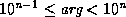 . (If arg is
zero, let n be 0.) Let ee equal e+2, or 4 if
e is omitted. Let ww equal w-ee, or
. (If arg is
zero, let n be 0.) Let ee equal e+2, or 4 if
e is omitted. Let ww equal w-ee, or
nil if w is omitted. If d is omitted,
first let q be the number of digits needed to print
arg with no loss of information and without leading or trailing
zeros; then let d equal
(maxq(minn7)).
Let dd equal d-n.
If 0ddd, then arg is printed as if by the format directives
~ww,dd,,overflowchar,padcharF~ee@TNote that the scale factor k is not passed to the
~F directive. For all other values of dd,
arg is printed as if by the format directive
~w,d,e,k,overflowchar,padchar,exponentcharEIn either case, an @ modifier is specified to the
~F or ~E directive if and only if one was
specified to the ~G directive.

X3J13 voted in January 1989 (FORMAT-PRETTY-PRINT) to specify that
format binds *print-escape* to
nil during the processing of the ~G
directive.


Examples:
(defun foo (x)
(format nil
"~9,2,1,,'*G|~9,3,2,3,'?,,'$G|~9,3,2,0,'%G|~9,2G"
x x x))
(foo 0.0314159) => " 3.14E-2|314.2$-04|0.314E-01| 3.14E-2"
(foo 0.314159) => " 0.31 |0.314 |0.314 | 0.31 "
(foo 3.14159) => " 3.1 | 3.14 | 3.14 | 3.1 "
(foo 31.4159) => " 31. | 31.4 | 31.4 | 31. "
(foo 314.159) => " 3.14E+2| 314. | 314. | 3.14E+2"
(foo 3141.59) => " 3.14E+3|314.2$+01|0.314E+04| 3.14E+3"
(foo 3141.59L0) => " 3.14L+3|314.2$+01|0.314L+04| 3.14L+3"
(foo 3.14E12) => "*********|314.0$+10|0.314E+13| 3.14E+12"
(foo 3.14L120) => "*********|?????????|%%%%%%%%%|3.14L+120"
(foo 3.14L1200) => "*********|?????????|%%%%%%%%%|3.14L+1200"

Notice of correction. In the first edition, the example for the
value 3.14E12 contained two typographical errors:
(foo 3.14E12) => “*********|314.2$+10|0.314E+13| 3.14L+12” ^ ^ should be 0 should be E
These have been corrected above.

Compatibility note: The ~G directive is
similar to the
Gw.d
edit descriptor in Fortran.
The Common Lisp rules for deciding between the use of ~F
and ~E are compatible with the rules used by Fortran but
have been extended to cover the cases where w or d is
omitted or where e is specified.
In MacLisp and Lisp Machine Lisp, the ~G format
directive is equivalent to the Common Lisp ~@* directive.
This incompatibility between Common Lisp and MacLisp was introduced for
the sake of cultural compatibility with Fortran.
~$
Dollars floating-point. The next arg is printed as a
floating-point number in fixed-format notation. This format is
particularly convenient for printing a value as dollars and cents.
The full form is
~d,n,w,padchar$.
The parameter d is the number of digits to print after the
decimal point (default value 2); n is the minimum number of
digits to print before the decimal point (default value 1); w
is the minimum total width of the field to be printed (default value
0).
First padding and the sign are output. If the arg is
negative, then a minus sign is printed; if the arg is not
negative, then a plus sign is printed if and only if the @
modifier was specified. If the : modifier is used, the sign
appears before any padding, and otherwise after the padding. If
w is specified and the number of other characters to be output
is less than w, then copies of padchar (which defaults
to a space) are output to make the total field width equal w.
Then n digits are printed for the integer part of arg,
with leading zeros if necessary; then a decimal point; then d
digits of fraction, properly rounded.
If the magnitude of arg is so large that more than
m digits would have to be printed, where m is the
larger of w and 100, then an implementation is free, at its
discretion, to print the number using exponential notation instead, as
if by the directive
~w,q,,,,padcharE,
where w and padchar are present or omitted according
to whether they were present or omitted in the ~$
directive, and where q=d+n-1, where
d and n are the (possibly default) values given to the
~$ directive.
If arg is a rational number, then it is coerced to be a
single-float and then printed. (Alternatively, an
implementation is permitted to process a rational number by any other
method that has essentially the same behavior but avoids such hazards as
loss of precision or overflow because of the coercion.)
If arg is a complex number or some non-numeric object, then
it is printed using the format directive
~wD, thereby printing it
in decimal radix and a minimum field width of w. (If it is
desired to print each of the real part and imaginary part of a complex
number using a ~$ directive, then this must be done
explicitly with two ~$ directives and code to extract the
two parts of the complex number.)

X3J13 voted in January 1989 (FORMAT-PRETTY-PRINT) to specify that
format binds *print-escape* to
nil during the processing of the ~$
directive.

~%
This outputs a #\Newline character, thereby terminating the
current output line and beginning a new one (see
terpri).
~n% outputs
n newlines.
No arg is used. Simply putting a newline in the control
string would work, but ~% is often used because it makes
the control string look nicer in the middle of a Lisp program.
~&
Unless it can be determined that the output stream is already at the
beginning of a line, this outputs a newline (see
fresh-line).
~n& calls
fresh-line and then outputs n-1 newlines.
~0& does nothing.
~|
This outputs a page separator character, if possible.
~n| does this n
times. | is vertical bar, not capital I.
~~
Tilde. This outputs a tilde.
~n~ outputs n
tildes.
~<newline>
Tilde immediately followed by a newline ignores the newline and any
following non-newline whitespace characters. With a :, the
newline is ignored, but any following whitespace is left in place. With
an @, the newline is left in place, but any following
whitespace is ignored. This directive is typically used when a format
control string is too long to fit nicely into one line of the
program:
(defun type-clash-error (fn nargs argnum right-type wrong-type)
(format *error-output*
"~&Function ~S requires its ~:[~:R~;~*~] ~
argument to be of type ~S,~%but it was called ~
with an argument of type ~S.~%"
fn (eql nargs 1) argnum right-type wrong-type))
(type-clash-error 'aref nil 2 'integer 'vector) prints:
Function AREF requires its second argument to be of type INTEGER,
but it was called with an argument of type VECTOR.
(type-clash-error 'car 1 1 'list 'short-float) prints:
Function CAR requires its argument to be of type LIST,
but it was called with an argument of type SHORT-FLOAT.Note that in this example newlines appear in the output only as
specified by the ~& and ~% directives; the
actual newline characters in the control string are suppressed because
each is preceded by a tilde.
~T
Tabulate. This spaces over to a given column.
~colnum,colincT
will output sufficient spaces to move the cursor to column
colnum. If the cursor is already at or beyond column
colnum, it will output spaces to move it to column
colnum+k*colinc for the smallest positive
integer k possible, unless colinc is zero, in which
case no spaces are output if the cursor is already at or beyond column
colnum. colnum and colinc default to
1.
Ideally, the current column position is determined by examination of
the destination, whether a stream or string. (Although no user-level
operation for determining the column position of a stream is defined by
Common Lisp, such a facility may exist at the implementation level.) If
for some reason the current absolute column position cannot be
determined by direct inquiry, format may be able to deduce
the current column position by noting that certain directives (such as
~%, or ~&, or ~A with the
argument being a string containing a newline) cause the column position
to be reset to zero, and counting the number of characters emitted since
that point. If that fails, format may attempt a similar
deduction on the riskier assumption that the destination was at column
zero when format was invoked. If even this heuristic fails
or is implementationally inconvenient, at worst the ~T
operation will simply output two spaces. (All this implies that code
that uses format is more likely to be portable if all
format control strings that use the ~T directive either
begin with ~% or ~& to force a newline or
are designed to be used only when the destination is known from other
considerations to be at column zero.)
~@T performs relative tabulation.
~colrel,colinc@T
outputs colrel spaces and then outputs the smallest
non-negative number of additional spaces necessary to move the cursor to
a column that is a multiple of colinc. For example, the
directive ~3,8@T outputs three spaces and then moves the
cursor to a ``standard multiple-of-eight tab stop’’ if not at one
already. If the current output column cannot be determined, however,
then colinc is ignored, and exactly colrel spaces are
output.

X3J13 voted in June 1989 (PRETTY-PRINT-INTERFACE) to define
~:T and ~:@T to perform tabulation relative to
a point defined by the pretty printing process (see section 27.4).

~*
The next arg is ignored.
~n* ignores the next
n arguments.
~:* ``ignores backwards’’; that is, it backs up in the
list of arguments so that the argument last processed will be processed
again. ~n:* backs up
n arguments.
When within a ~{ construct (see below), the ignoring (in
either direction) is relative to the list of arguments being processed
by the iteration.
~n@* is an ``absolute
goto’’ rather than a ``relative goto’‘: it goes to the nth
arg, where 0 means the first one; n defaults to 0, so
~@* goes back to the first arg. Directives after a
~n@* will take arguments
in sequence beginning with the one gone to. When within a
~{ construct, the ``goto’’ is relative to the list of
arguments being processed by the iteration.
~?
Indirection. The next arg must be a string, and the
one after it a list; both are consumed by the ~? directive.
The string is processed as a format control string, with
the elements of the list as the arguments. Once the recursive processing
of the control string has been finished, then processing of the control
string containing the ~? directive is resumed. Example:
(format nil "~? ~D" "<~A ~D>" '("Foo" 5) 7) => "<Foo 5> 7"
(format nil "~? ~D" "<~A ~D>" '("Foo" 5 14) 7) => "<Foo 5> 7"Note that in the second example three arguments are supplied to the
control string "<~A ~D>", but only two are processed
and the third is therefore ignored.
With the @ modifier, only one arg is directly
consumed. The arg must be a string; it is processed as part of
the control string as if it had appeared in place of the
~@? construct, and any directives in the recursively
processed control string may consume arguments of the control string
containing the ~@? directive. Example:
(format nil "~@? ~D" "<~A ~D>" "Foo" 5 7) => "<Foo 5> 7"
(format nil "~@? ~D" "<~A ~D>" "Foo" 5 14 7) => "<Foo 5> 14"Here is a rather sophisticated example. The format
function itself, as implemented at one time in Lisp Machine Lisp, used a
routine internal to the format package called
format-error to signal error messages;
format-error in turn used error, which used
format recursively. Now format-error took a
string and arguments, just like format, but also printed
the control string to format (which at this point was
available in the global variable *ctl-string*) and a little
arrow showing where in the processing of the control string the error
occurred. The variable *ctl-index* pointed one character
after the place of the error.
(defun format-error (string &rest args) ;Example
(error nil "~?~%~V@T~%~3@T "~A "~%"
string args (+ *ctl-index* 3) *ctl-string*))(The character set used in the Lisp Machine Lisp implementation
contains a down-arrow character  , which is not a standard Common
Lisp character.) This first processed the given string and arguments
using
, which is not a standard Common
Lisp character.) This first processed the given string and arguments
using ~?, then output a newline, tabbed a variable amount
for printing the down-arrow, and printed the control string between
double quotes (note the use of " to include double quotes
within the control string). The effect was something like this:
(format t "The item is a ~[Foo~;Bar~;Loser~]." 'quux)
>>ERROR: The argument to the FORMAT "~[" command
must be a number.
"The item is a ~[Foo~;Bar~;Loser~]."Implementation note: Implementors may wish to report
errors occurring within format control strings in the
manner outlined here. It looks pretty flashy when done properly.

X3J13 voted in June 1989 (PRETTY-PRINT-INTERFACE) to introduce certain
format directives to support the user interface to the
pretty printer described in detail in chapter 27.
~_
Conditional newline. Without any modifiers, the directive
~_ is equivalent to (pprint-newline :linear).
The directive ~@_ is equivalent to
(pprint-newline :miser). The directive ~:_ is
equivalent to (pprint-newline :fill). The directive
~:@_ is equivalent to
(pprint-newline :mandatory).
~W
Write. An arg, any Lisp object, is printed obeying
every printer control variable (as by write). See
section 27.4
for details.
~I
Indent. The directive
~nI is equivalent to
(pprint-indent :blockn).
The directive ~:nI is
equivalent to
(pprint-indent :currentn).
In both cases, n defaults to zero, if it is omitted.

The format directives after this point are much more complicated than the foregoing; they constitute control structures that can perform case conversion, conditional selection, iteration, justification, and non-local exits. Used with restraint, they can perform powerful tasks. Used with abandon, they can produce completely unreadable and unmaintainable code.
The case-conversion, conditional, iteration, and justification constructs can contain other formatting constructs by bracketing them. These constructs must nest properly with respect to each other. For example, it is not legitimate to put the start of a case-conversion construct in each arm of a conditional and the end of the case-conversion construct outside the conditional:
(format nil "~:[abc~:@(def~;ghi~:@(jkl~]mno~)" x) ;Illegal!One might expect this to produce either "abcDEFMNO" or
"ghiJKLMNO", depending on whether x is false
or true; but in fact the construction is illegal because the
~[...~;...~] and ~(...~) constructs are not
properly nested.
The processing indirection caused by the ~? directive is
also a kind of nesting for the purposes of this rule of proper nesting.
It is not permitted to start a bracketing construct within a string
processed under control of a ~? directive and end the
construct at some point after the ~? construct in the
string containing that construct, or vice versa. For example, this
situation is illegal:
(format nil "~?ghi~)" "abc~@(def") ;Illegal!One might expect it to produce "abcDEFGHI", but in fact
the construction is illegal because the ~? and
~(...~) constructs are not properly nested.
~(str~)
Case conversion. The contained control string str is
processed, and what it produces is subject to case conversion:
~( converts every uppercase character to the corresponding
lowercase character; ~:( capitalizes all words, as if by
string-capitalize; ~@( capitalizes just the
first word and forces the rest to lowercase; ~:@( converts
every lowercase character to the corresponding uppercase character. In
this example, ~@( is used to cause the first word produced
by ~@R to be capitalized:
(format nil "~@R ~(~@R~)" 14 14) => "XIV xiv"
(defun f (n) (format nil "~@(~R~) error~:P detected." n))
(f 0) => "Zero errors detected."
(f 1) => "One error detected."
(f 23) => "Twenty-three errors detected."~[str0~;str1~;...~;strn~]
Conditional expression. This is a set of control strings,
called clauses, one of which is chosen and used. The clauses
are separated by ~; and the construct is terminated by
~]. For example,
"~[Siamese~;Manx~;Persian~] Cat"The argth clause is selected, where the first clause is
number 0. If a prefix parameter is given (as
~n[), then the parameter
is used instead of an argument. (This is useful only if the parameter is
specified by #, to dispatch on the number of arguments
remaining to be processed.) If arg is out of range, then no
clause is selected (and no error is signaled). After the selected
alternative has been processed, the control string continues after the
~].
~[str0~;str1~;...~;strn~:;default~]
has a default case. If the last ~; used to
separate clauses is ~:; instead, then the last clause is an
``else’’ clause that is performed if no other clause is selected. For
example:
"~[Siamese~;Manx~;Persian~:;Alley~] Cat"~:[false~;true~]
selects the false control string if arg is
nil, and selects the true control string
otherwise.
~@[true~] tests the
argument. If it is not nil, then the argument is not used
up by the ~@[ command but remains as the next one to be
processed, and the one clause true is processed. If the
arg is nil, then the argument is used up, and the
clause is not processed. The clause therefore should normally use
exactly one argument, and may expect it to be non-nil. For
example:
(setq *print-level* nil *print-length* 5)
(format nil "~@[ print level = ~D~]~@[ print length = ~D~]"
*print-level* *print-length*)
=> " print length = 5"The combination of ~[ and # is useful, for
example, for dealing with English conventions for printing lists:
(setq foo "Items:~#[ none~; ~S~; ~S and ~S~
~:;~@{~#[~; and~]
~S~^,~}~].")
(format nil foo)
=> "Items: none."
(format nil foo 'foo)
=> "Items: FOO."
(format nil foo 'foo 'bar)
=> "Items: FOO and BAR."
(format nil foo 'foo 'bar 'baz)
=> "Items: FOO, BAR, and BAZ."
(format nil foo 'foo 'bar 'baz 'quux)
=> "Items: FOO, BAR, BAZ, and QUUX."~;
This separates clauses in ~[ and ~<
constructions. It is an error elsewhere.
~]
This terminates a ~[. It is an error elsewhere.
~{str~}
Iteration. This is an iteration construct. The argument should
be a list, which is used as a set of arguments as if for a recursive
call to format. The string str is used repeatedly
as the control string. Each iteration can absorb as many elements of the
list as it likes as arguments; if str uses up two arguments by
itself, then two elements of the list will get used up each time around
the loop. If before any iteration step the list is empty, then the
iteration is terminated. Also, if a prefix parameter n is
given, then there will be at most n repetitions of processing
of str. Finally, the ~^ directive can be used to
terminate the iteration prematurely.
Here are some simple examples:
(format nil
"The winners are:~{ ~S~}."
'(fred harry jill))
=> "The winners are: FRED HARRY JILL."
(format nil "Pairs:~{ <~S,~S>~}." '(a 1 b 2 c 3))
=> "Pairs: <A,1> <B,2> <C,3>."~:{str~} is similar,
but the argument should be a list of sublists. At each repetition step,
one sublist is used as the set of arguments for processing str;
on the next repetition, a new sublist is used, whether or not all of the
last sublist had been processed. Example:
(format nil "Pairs:~:{ <~S,~S>~}."
'((a 1) (b 2) (c 3)))
=> "Pairs: <A,1> <B,2> <C,3>."~@{str~} is similar
to ~{str~}, but instead
of using one argument that is a list, all the remaining arguments are
used as the list of arguments for the iteration. Example:
(format nil "Pairs:~@{ <~S,~S>~}."
'a 1 'b 2 'c 3)
=> "Pairs: <A,1> <B,2> <C,3>."If the iteration is terminated before all the remaining arguments are consumed, then any arguments not processed by the iteration remain to be processed by any directives following the iteration construct.
~:@{str~} combines
the features of ~:{str~}
and ~@{str~}. All the
remaining arguments are used, and each one must be a list. On each
iteration, the next argument is used as a list of arguments to
str. Example:
(format nil "Pairs:~:@{ <~S,~S>~}."
'(a 1) '(b 2) '(c 3))
=> "Pairs: <A,1> <B,2> <C,3>."Terminating the repetition construct with ~:} instead of
~} forces str to be processed at least once, even
if the initial list of arguments is null (however, it will not override
an explicit prefix parameter of zero).
If str is empty, then an argument is used as str. It must be a string and precede any arguments processed by the iteration. As an example, the following are equivalent:
(apply #'format stream string arguments)
(format stream "~1{~:}" string arguments)This will use string as a formatting string. The
~1{ says it will be processed at most once, and the
~:} says it will be processed at least once. Therefore it
is processed exactly once, using arguments as the
arguments. This case may be handled more clearly by the ~?
directive, but this general feature of ~{ is more powerful
than ~?.
~}
This terminates a ~{. It is an error elsewhere.
~mincol,colinc,minpad,padchar<str~>
Justification. This justifies the text produced by processing
str within a field at least mincol columns wide.
str may be divided up into segments with ~;, in
which case the spacing is evenly divided between the text segments.
With no modifiers, the leftmost text segment is left-justified in the
field, and the rightmost text segment right-justified; if there is only
one text element, as a special case, it is right-justified. The
: modifier causes spacing to be introduced before the first
text segment; the @ modifier causes spacing to be added
after the last. The minpad parameter (default 0)
is the minimum number of padding characters to be output between each
segment. The padding character is specified by padchar, which
defaults to the space character. If the total width needed to satisfy
these constraints is greater than mincol, then the width used
is mincol+k*colinc for the smallest possible
non-negative integer value k; colinc defaults to
1, and mincol defaults to 0.
(format nil "~10<foo~;bar~>") => "foo bar"
(format nil "~10:<foo~;bar~>") => " foo bar"
(format nil "~10:@<foo~;bar~>") => " foo bar "
(format nil "~10<foobar~>") => " foobar"
(format nil "~10:<foobar~>") => " foobar"
(format nil "~10@<foobar~>") => "foobar "
(format nil "~10:@<foobar~>") => " foobar "Note that str may include format directives.
All the clauses in str are processed in order; it is the
resulting pieces of text that are justified.
The ~^ directive may be used to terminate processing of
the clauses prematurely, in which case only the completely processed
clauses are justified.
If the first clause of a ~< is terminated with
~:; instead of ~;, then it is used in a
special way. All of the clauses are processed (subject to
~^, of course), but the first one is not used in performing
the spacing and padding. When the padded result has been determined,
then if it will fit on the current line of output, it is output, and the
text for the first clause is discarded. If, however, the padded text
will not fit on the current line, then the text segment for the first
clause is output before the padded text. The first clause ought to
contain a newline (such as a ~% directive). The first
clause is always processed, and so any arguments it refers to will be
used; the decision is whether to use the resulting segment of text, not
whether to process the first clause. If the ~:; has a
prefix parameter n, then the padded text must fit on the
current line with n character positions to spare to avoid
outputting the first clause’s text. For example, the control string
"~%;; ~{~<~%;; ~1:; ~S~>~^,~}.~%"can be used to print a list of items separated by commas without
breaking items over line boundaries, beginning each line with
;;. The prefix parameter 1 in
~1:; accounts for the width of the comma that will follow
the justified item if it is not the last element in the list, or the
period if it is. If ~:; has a second prefix parameter, then
it is used as the width of the line, thus overriding the natural line
width of the output stream. To make the preceding example use a line
width of 50, one would write
"~%;; ~{~<~%;; ~1,50:; ~S~>~^,~}.~%"If the second argument is not specified, then format
uses the line width of the output stream. If this cannot be determined
(for example, when producing a string result), then format
uses 72 as the line length.
~>
Terminates a ~<. It is an error elsewhere.

X3J13 voted in June 1989 (PRETTY-PRINT-INTERFACE) to introduce certain
format directives to support the user interface to the
pretty printer. If ~:> is used to terminate a
~<... directive, the directive is equivalent to a call
on pprint-logical-block. See section 27.4 for
details.

~^
Up and out. This is an escape construct. If there are no more
arguments remaining to be processed, then the immediately enclosing
~{ or ~< construct is terminated. If there
is no such enclosing construct, then the entire formatting operation is
terminated. In the ~< case, the formatting is
performed, but no more segments are processed before doing the
justification. The ~^ should appear only at the
beginning of a ~< clause, because it aborts the
entire clause it appears in (as well as all following clauses).
~^ may appear anywhere in a ~{ construct.
(setq donestr "Done.~^ ~D warning~:P.~^ ~D error~:P.")
(format nil donestr) => "Done."
(format nil donestr 3) => "Done. 3 warnings."
(format nil donestr 1 5) => "Done. 1 warning. 5 errors."If a prefix parameter is given, then termination occurs if the
parameter is zero. (Hence ~^ is equivalent to
~#^.) If two parameters are given, termination occurs if
they are equal. If three parameters are given, termination occurs if the
first is less than or equal to the second and the second is less than or
equal to the third. Of course, this is useless if all the prefix
parameters are constants; at least one of them should be a
# or a V parameter.
If ~^ is used within a ~:{ construct, then
it merely terminates the current iteration step (because in the standard
case it tests for remaining arguments of the current step only); the
next iteration step commences immediately. To terminate the entire
iteration process, use ~:^.

X3J13 voted in March 1988 (FORMAT-COLON-UPARROW-SCOPE) to clarify the
behavior of ~:^ as follows. It may be used only if the
command it would terminate is ~:{ or ~:@{. The
entire iteration process is terminated if and only if the sublist that
is supplying the arguments for the current iteration step is the last
sublist (in the case of terminating a ~:{ command) or the
last argument to that call to format (in the case of
terminating a ~:@{ command). Note furthermore that while
~^ is equivalent to ~#^ in all circumstances,
~:^ is not equivalent to ~:#^ because
the latter terminates the entire iteration if and only if no arguments
remain for the current iteration step (as opposed to no
arguments remaining for the entire iteration process).
Here are some examples of the differences in the behaviors of
~^, ~:^, and ~:#^.
(format nil
"~:{/~S~^ ...~}"
'((hot dog) (hamburger) (ice cream) (french fries)))
=> "/HOT .../HAMBURGER/ICE .../FRENCH ..."For each sublist, ``...’’ appears after the first word
unless there are no additional words.
(format nil
"~:{/~S~:^ ...~}"
'((hot dog) (hamburger) (ice cream) (french fries)))
=> "/HOT .../HAMBURGER .../ICE .../FRENCH"For each sublist, ``...’’ always appears after the first
word, unless it is the last sublist, in which case the entire iteration
is terminated.
(format nil
"~:{/~S~:#^ ...~}"
'((hot dog) (hamburger) (ice cream) (french fries)))
=> "/HOT .../HAMBURGER"For each sublist, ``...’’ appears after the first word,
but if the sublist has only one word then the entire iteration is
terminated.

If ~^ appears within a control string being processed
under the control of a ~? directive, but not within any
~{ or ~< construct within that string, then
the string being processed will be terminated, thereby ending processing
of the ~? directive. Processing then continues within the
string containing the ~? directive at the point following
that directive.
If ~^ appears within a ~[ or
~( construct, then all the commands up to the
~^ are properly selected or case-converted, the
~[ or ~( processing is terminated, and the
outward search continues for a ~{ or ~<
construct to be terminated. For example:
(setq tellstr "~@(~@[~R~]~^ ~A.~)")
(format nil tellstr 23) => "Twenty-three."
(format nil tellstr nil "losers") => "Losers."
(format nil tellstr 23 "losers") => "Twenty-three losers."Here are some examples of the use of ~^ within a
~< construct.
(format nil "~15<~S~;~^~S~;~^~S~>" 'foo)
=> " FOO"
(format nil "~15<~S~;~^~S~;~^~S~>" 'foo 'bar)
=> "FOO BAR"
(format nil "~15<~S~;~^~S~;~^~S~>" 'foo 'bar 'baz)
=> "FOO BAR BAZ"
Compatibility note: The ~Q directive
and user-defined directives of Zetalisp have been omitted here, as well
as control lists (as opposed to strings), which are rumored to be
changing in meaning.


X3J13 voted in June 1989 (PRETTY-PRINT-INTERFACE) to introduce
user-defined directives in the form of the ~/.../
directive. See section 27.4 for
details.
The hairiest format control string I have ever seen in
shown in table 22-8. It
started innocently enough as part of the simulator for Connection
Machine Lisp [44,57]; the xapping
data type, defined by defstruct, needed a
:print-function option so that xappings would print
properly. As this data type became more complicated, step by step, so
did the format control string.
—————————————————————- Table 22-8: Print Function for the Xapping Data Type (defun print-xapping (xapping stream depth) (declare (ignore depth)) (format stream ;; Are you ready for this one? “:[{;[]:{S:[->S;*]~:^ }:[~; ] {S->~^ }:[~; ][*;->S;->*]:[};]~]” ;; Is that clear? (xectorp xapping) (do ((vp (xectorp xapping)) (sp (finite-part-is-xetp xapping)) (d (xapping-domain xapping) (cdr d)) (r (xapping-range xapping) (cdr r)) (z ’() (cons (list (if vp (car r) (car d)) (or vp sp) (car r)) z))) ((null d) (reverse z))) (and (xapping-domain xapping) (or (xapping-exceptions xapping) (xapping-infinite xapping))) (xapping-exceptions xapping) (and (xapping-exceptions xapping) (xapping-infinite xapping)) (ecase (xapping-infinite xapping) ((nil) 0) (:constant 1) (:universal 2)) (xapping-default xapping) (xectorp xapping))) See section 22.1.5 for the defstruct definition of the xapping data type, whose accessor functions are used in this code. —————————————————————-
See the description of set-macro-character for a
discussion of xappings and the defstruct definition. Assume
that the predicate xectorp is true of a xapping if it is a
xector, and that the predicate finite-part-is-xetp is true
if every value in the range is the same as its corresponding index.
Here is a blow-by-blow description of the parts of this format string:
:[{;[~] Print ``[’’ for a xector, and ``{’’ otherwise.
:{S:[->S;*]:^ ~} Given a
list of lists, print the pairs. Each sublist has three elements: the
index (or the value if we’re printing a xector); a flag that is true for
either a xector or xet (in which case no arrow is printed); and the
value. Note the use of ~:{ to iterate, and the use of ~:^ to avoid
printing a separating space after the final pair (or at all, if there
are no pairs). :[; ~] If there were pairs and there are
exceptions or an infinite part, print a separating space. ~ Do nothing.
This merely allows the format control string to be broken across two
lines. {S->~^ ~} Given a list of exception indices, print
them. Note the use of ~{ to iterate, and the use of ~^ to avoid printing
a separating space after the final exception (or at all, if there are no
exceptions). :[; ~] If there were exceptions and there is an
infinite part, print a separating space.
[*;->S;->*~] Use ~[ to choose one
of three cases for printing the infinite part. :[};]~] Print
``]’’ for a xector, and ``}’’ otherwise.

![]()
![]()
![]()
![]()
![]()
Next: Querying the User
Up: Output Functions
Previous: Output to
Binary
AI.Repository@cs.cmu.edu